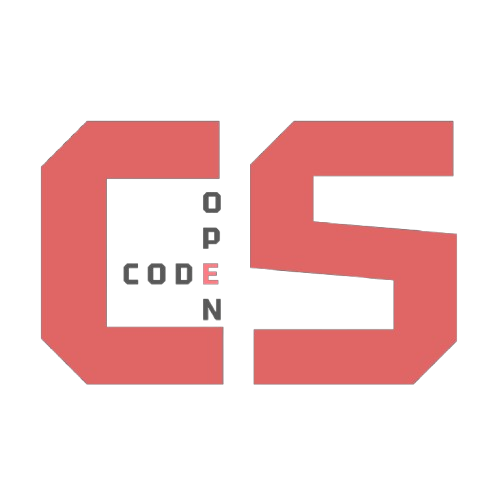Data Storage Foundations
Categories: GitHub PagesIn this guide, you'll learn about why data storage is used and what you can do to store data in your own projects!
Data Storage Foundations
Overview
In this session, you will:
- Understand why data storage is essential in web applications
- Explore common database types
- Use Flask and Spring to connect and interact with a database
- Learn the basics of data persistence and retrieval
- Deploy simple backend apps that store and retrieve information
At the conclusion of this session, you will have the foundations to begin:
- Python API Development using Flask
- Java API Development using Spring
Why Data Storage?
Web apps need to remember things — user input, scores, blog posts, etc.
This memory is managed using databases.
Data Storage Is Needed For:
- Saving form data or login info
- Storing game progress or scores
- Building blogs, dashboards, or user profiles
- Creating APIs that serve real-time data
Common Storage Applications:
- Relational Databases like SQLite and PostgreSQL
- NoSQL Databases like MongoDB
- Flat Files for small, static data
Flask and Spring are backend frameworks that help your app interact with these storage systems — they’re not databases themselves.
🐍 Python with Flask
Key Features:
- Run Flask locally
- Connect to SQLite
- Build simple data endpoints
Lightweight and Flexible
A beginner-friendly setup that introduces routing, templating, and database integration using SQLite.
👉 Set Up →
☕ Java with Spring Boot
Key Features:
- Run Spring Boot locally
- Use H2 or PostgreSQL
- Create simple REST endpoints
Powerful and Scalable
A robust Java framework for building APIs and connecting to production-ready databases like PostgreSQL.
👉 Set Up →
Step 3: Deployment Considerations
Deployment is typically undertaken once your database schema and frontend pages are synced effectively (after extensive testing). Deployment helps anyone on the internet access your project, since your local code is only present on your device.
When deploying, keep in mind:
- Local files/databases may not persist on cloud platforms
- Secure your database credentials with environment variables
- Test your endpoints using tools like Postman or the browser
What’s Next?
Once you’ve completed your storage setup:
- Start building a website and use a backend to store data (like users, comments, or posts for a social media site)
- Begin developing your own APIs in Python or Java
- Connect your frontend to live data using
fetch
These storage foundations will help you effectively manage data in your future projects!